
This week’s edition is brought to you by Looka. Using their AI technology, you can design your own beautiful brand. This includes everything from your logo to your brand kit, business cards, and even generating the perfect business name
Sup AI Gang!
Welcome back to Full Stack AI – We’ve spend all night writing the best AI newsletter on the planet. Don’t sleep on it.

🥞 Today’s Stack
- New and Must-Have AI Tools
- Generative Fill for video is coming
- Pattern to Art using –Tile and Vary
- Canva biggest AI upgrade ever
🤖 New and must-have AI tools
Every week, we’re digging up AI gold: those low-key, game-changing tools you ain’t using yet, but totally should. All aimed to jack up your productivity and slap some extra value on your projects.
Build your AI stack with these tools:
- Business NameGenerator – Looka Business Name Generator helps you brainstorm ideas, check availability, and see logo ideas instantly.
- Remix – A playground for your imagination. Create, share, and remix AI.
- AnyClip – Transform traditional videos into high-performance assets using visual intelligence technology.
- SocialBook Photo To Cartoon – Create stunning cartoon effects with one click.
- Looka – Design your own beautiful brand. Use Looka’s AI-powered platform to design a logo and build a brand you love.
🎥 Generative Fill for video is coming
Adobe just released a sneak peek of generative fill for video.
It’s mind-blowing! This is going to be a game changer for video editors.
There’s no date for when this feature will be available. As soon as we know, we’ll inform you.
Check out the sneak peek here, shared by Julie W. Design (@juliewdesign_).

🌄 Pattern to Art using –Tile and Vary
Victor Letts (@Victor_Letts) demonstrates in a 3-step tutorial how we can create a pattern on Midjourney and apply it to anything we desire.
- Create a pattern by adding –tile to any prompt
- Use the Vary Command. Remix mode on.
- Change the prompt!

Prompt:
Zen --tile
Prompt:
T-shirts
I used the Vary command with this new prompt
Prompt:
Dinner plates
I used the Vary command with this new prompt
Prompt:
Landscape
I used the Vary command with this new prompt📷 Canva biggest AI upgrade ever
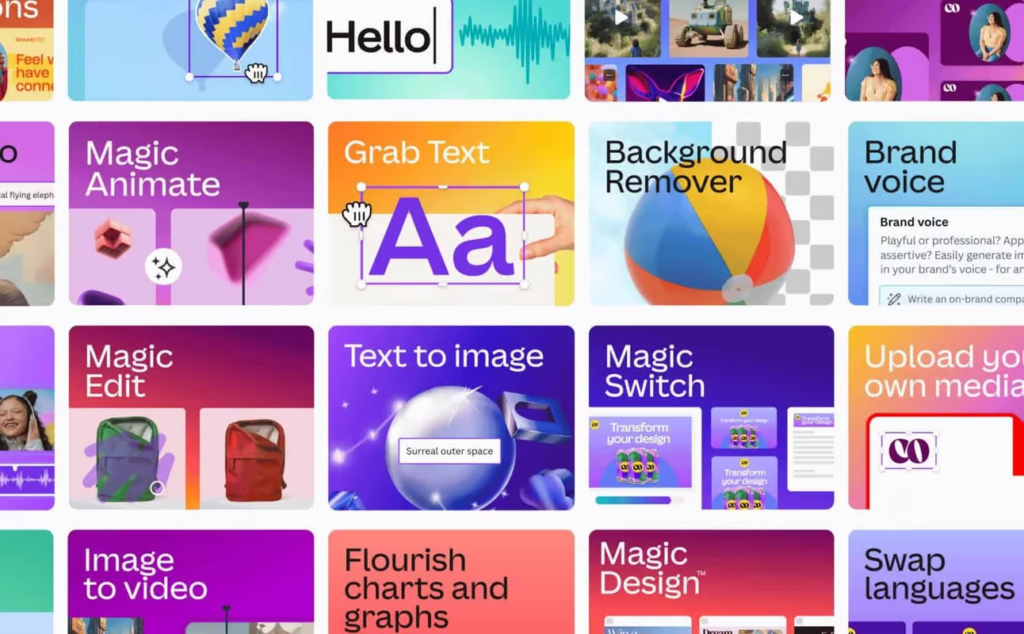
Canva just dropped their all in one Magic Studio, their biggest AI upgrade ever.
EyeingAI (@EyeingAI) made a list of 12 of the wildest things it can do:
- Magic Design
- Magic Design For Video
- Magic Design For Presentations
- Magic Switch
- Magic Grab
- Magic Expand
- Magic Morph
- Magic Edit
- Magic Media
- Magic Animate
- Magic Write
- AI Apps Integration
✌️ See you next week
We’re always aiming to elevate our content. If you have any feedback or suggestions, please don’t hesitate to let us know.
Shoot your shots at [email protected] or hit reply to this mail.

